Samsung Google Lock FRP Removal
This service removes the Google Lock on your phone in less than 20 minutes!
It's safe, permanent & guaranteed!
If we can't remove the Google Lock on your device:
You get your money back!
What models are supported?
All Samsung Models are!
Whether it's a Tablet or the latest Galaxy Phone, this service will get your device working again!
Technicians Working Hours:
Monday - Friday: 10AM - 6PM (Pacific Time)
Saturday & Sunday: Offline
[CLICK HERE TO VIEW CURRENT PACIFIC TIME]
Please be sure to make your purchase within the time frame mentioned above to get your device serviced properly.
Any purchases made outside of the time frame provided will be serviced the next business day.
Product customization
Don't forget to save your customization to be able to add to cartHow do you remove the Google Lock on your phone?
There are a few ways you can do this:
1) You can watch YouTube videos on how to bypass the Google Lock & not only spend hours trying to attempt this, most videos will only show you how to "bypass" the Google Lock, meaning, if you factory reset your phone guess what happens? That's right! The Google Lock will appear once more as it was only a temporary bypass.
2) You do some Google Searching, probably spending hours reading over Forums with outdated content & find people who say they can remove it for you, give you tutorials that ultimately lead to dead ends & above all, lose time.
3) You get experienced & certified professionals to do this for you. Here at IMEI Kings, we remove the Google Lock on your device within 20 minutes! You read that right, not hours or days, 20 minutes is all we need & you'll be using your phone once again!
Keep in mind this service only removes the Google Lock on the device, it does NOT remove MDM locks, Knox Locks, Network Locks or any other type of locks the device may have. If you have any questions contact our chat before placing an order so that we may answer any & all questions you have. If your device has an MDM lock or Knox Lock, please do not purchase this service.
How does it work?
Although this service will require a Windows Computer (only Windows Computer can be used for this service), no technical experience is needed on your end!
Our professionals help you out from A to Z. They will guide you step by step on what to do during the entire process with your computer & also provide TeamViewer assistance in case you ever get stuck anywhere, making the procedure stress free.
Please keep in mind, you will need a Samsung Original Cable or any other main-brand cables from brands such as LG, HTC, Motorola and so forth. This cable will be used to connect your phone to your computer. Make sure your computer does detect the phone properly, as sometimes phones, cables or computer ports tend to be faulty & ultimately prevent us from removing the Google Lock.
Once you got your Windows computer ready & have verified the computer detects the phone properly, head on over to Speed Test (click here) & click the GO button to test your internet speed. You will see your internet's speed result appear to be something similar to the image below (example only, your speed will most likely differ):
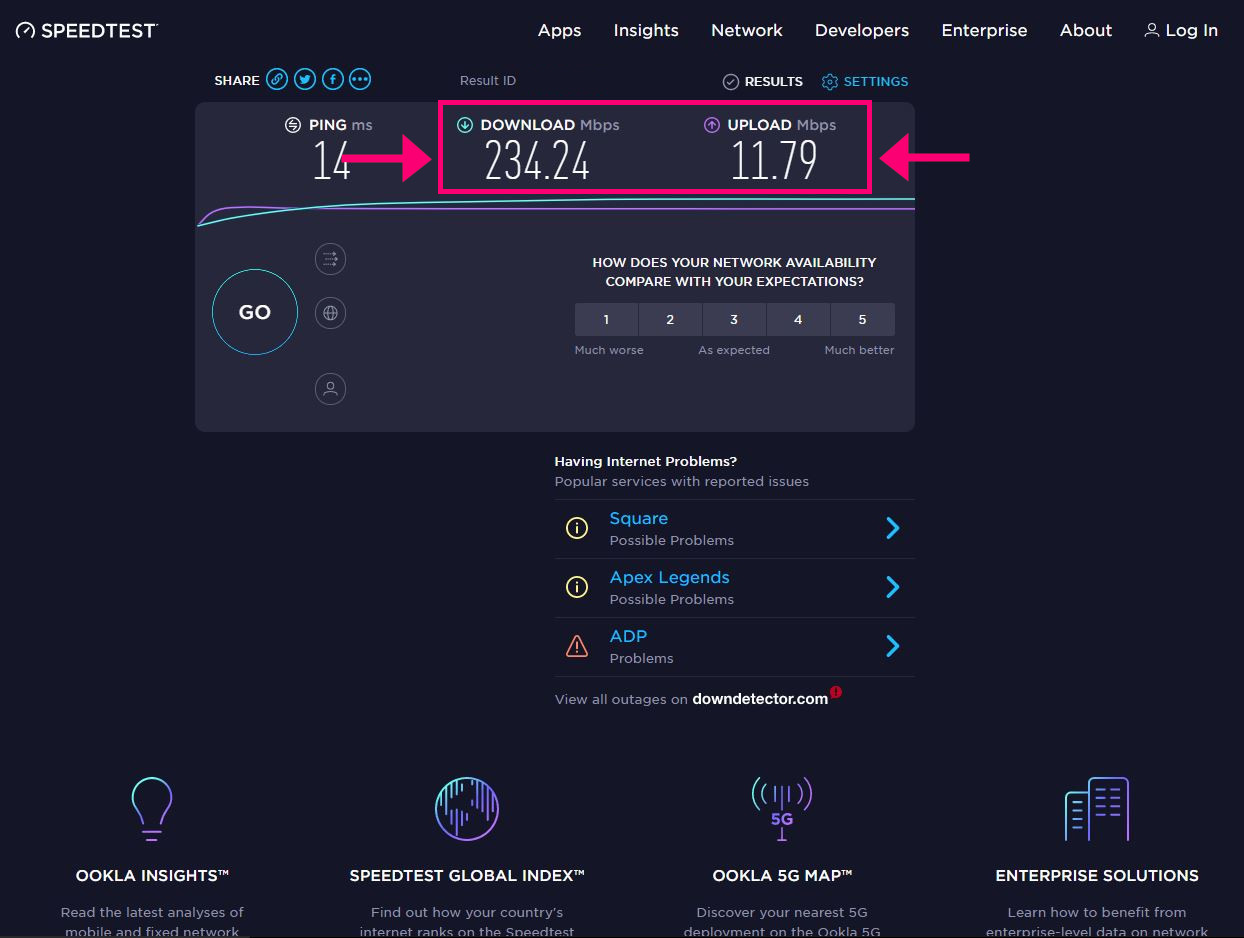
In the example above, the DOWNLOAD Mbps shows 234.24 & the UPLOAD Mpbs shows 11.79.
Please make sure your speeds show at least 25 Mbps for DOWNLOAD & 5 Mbps for UPLOAD.
Once you've tested your internet speed & have verified the required speeds are met, you are ready to make the purchase!
After completing the purchase, you will need to contact one of our professionals waiting on the Live Chat (located on the bottom right hand side of our website) to start working on your phone!
Here are some Frequently Asked Questions:
What if I don't have a Windows Computer?
Unfortunately this service requires a Windows Computer, currently no other Operating Systems are supported. You may borrow a Windows Computer from a friend or relative & return it once we finish the service.
What if my internet speed is slower than required?
If your UPLOAD speed is lower than required, we can disregard it, however DOWNLOAD speed MUST be 25 Mbps or higher. If you do not have these speeds you can go over to a neighbor's house or a friend's house to borrow their internet in the time being. Alternatively, you can connect your computer to the Ethernet Cable & run the Speed Test once more to see if the results are higher than on WiFi. We also suggest pausing or disconnecting any other devices connected to WiFi, this may improve speed as well.
What if my computer keeps saying "USB Connected not recognized" on the bottom right hand side when I connect my phone?
This error is very common & we have faced many clients with the same issue. There are 3 main reasons why this error appears:
- USB Cable being used is NOT an original cable from any main brand (ie: Samsung, Motorola, LG, HTC, etc.)
- Device Port is faulty, damaged, or charges only.
- Computer Port is not working properly.
Here are some fixes:
- Change the USB Cable to an original main brand cable (do not use unknown brands or third party brands as these always give this issue)
- Connect the device to another Port on the computer
If both attempts from above fail, you will need to use another Windows Computer as the computer ports may not be working properly for the phone.
No customer reviews for the moment.

